あ,どうも,ちょっとkivyのアプリは今後も作っていくので備忘録として残します.
開発環境
- macOS:Catalina(10.15.7)
- Xcode:12.2
- python 3.7.4
- kivy:1.11.1
エラー
シミュレーターでは動いた(カメラは動かず)だったんだけど,実機で試したら動かない.なぜかなと思い,コンソールを見たら,,
Thread 8: signal SIGABRTと言われた.
どうやらカメラが動かなかったらしい.
This seems to be how to do it. If you’re as inept with XCode as I am:
Change the “mode” of the left navigation bar to “Project navigator” by clicking the folder icon at the top left (labelled “Show the Project navigator”).
Open the “Resources” folder, you should see a file named
<yourapp>-Info.plist, double-click on it.At the top there’s a dropdown labelled “Information Property list”. If you hover over it or select it, a circular “+” button will appear, click it.
In the dropdown that appears, select (or search for) “Privacy – Camera Usage Description”.
In the “Value” field, either type why you need the camera, or type that you don’t use it – I’m in the latter case, but Apple knows frameworks and libraries will cause false positives, I expect it to be OK.
Archive your app and submit it to the App Store again, it should work as expected. 🙂
と,いうことで,
1.左上のフォルダボタンを押して
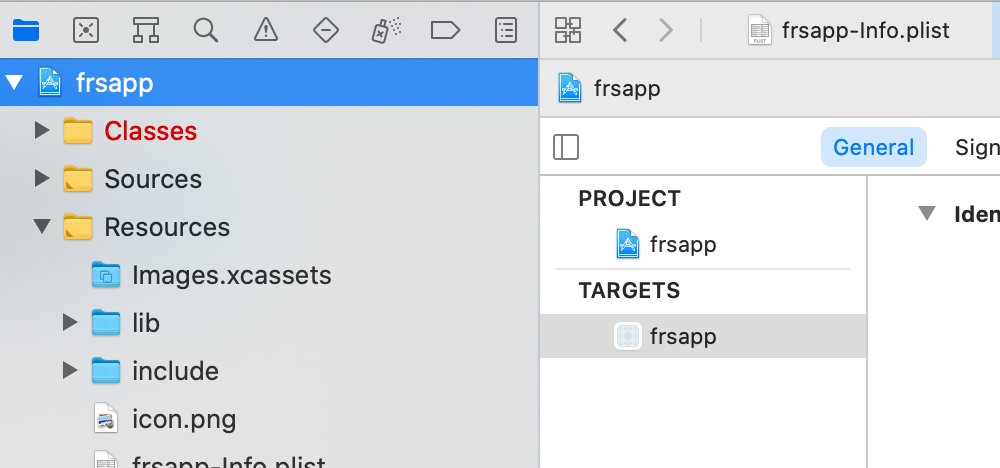
2.Resources→[app]info.plist
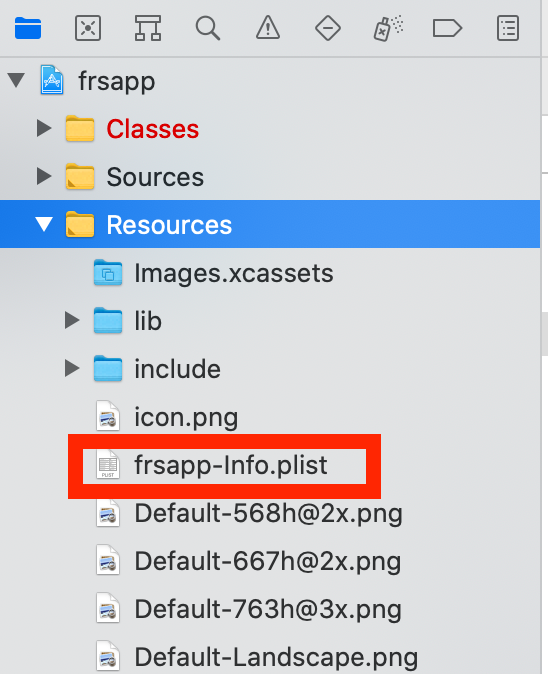
3.Infomation Property Listから[Pricacy-Camera Usage Description]を選ぶ
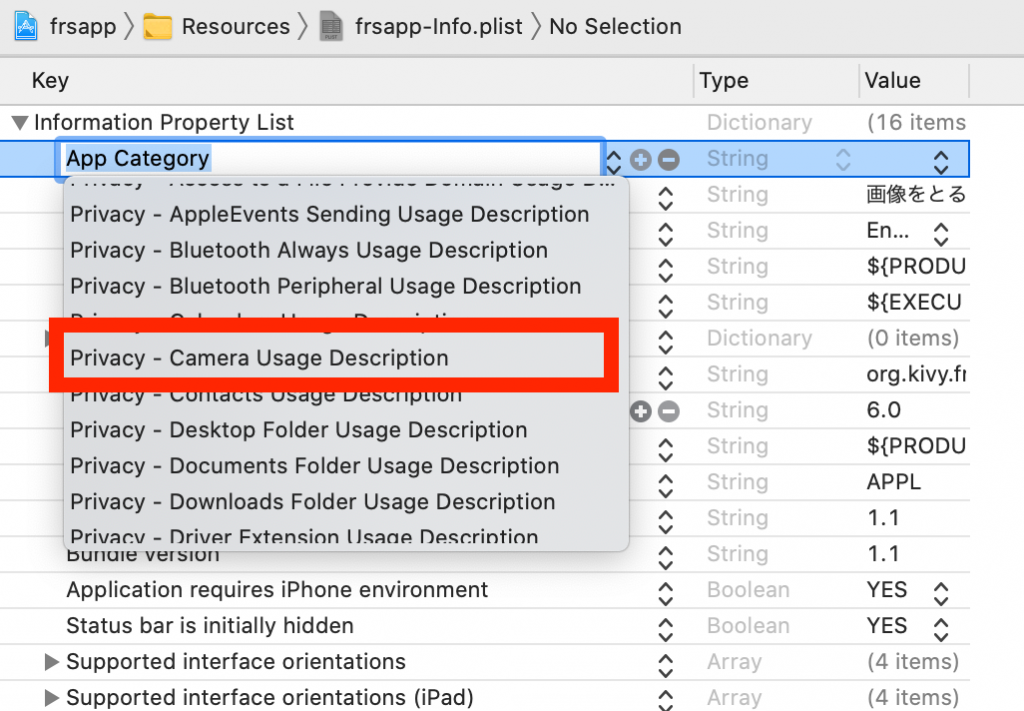
4.Valueの部分に文言を入れる(アプリのpopupで出てきます.)
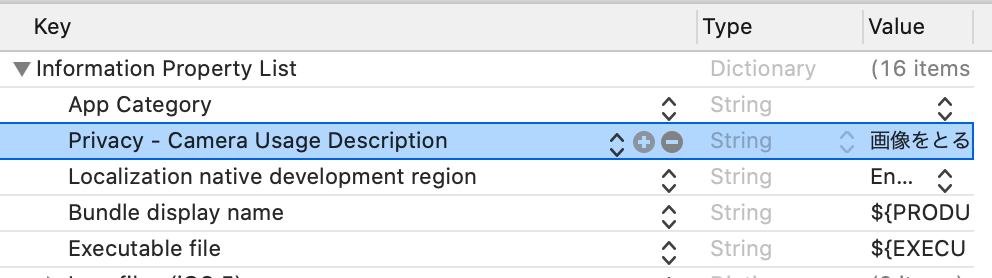
参考
おしまい
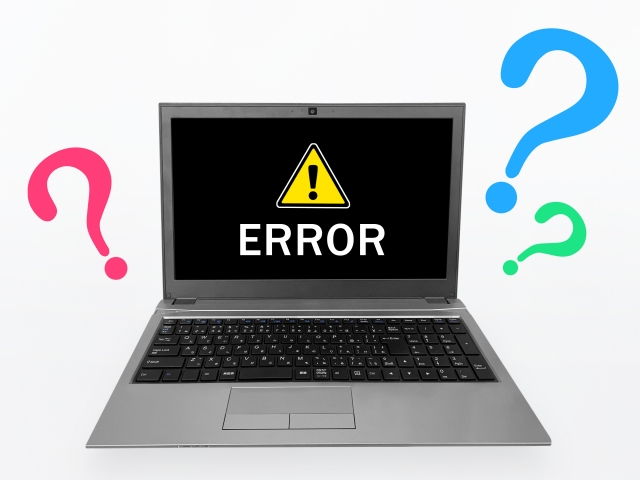


コメント