unityでanimationを使うと,永遠に繰り返すか,一度だけ実行されるか,,
と思っていたのですが
簡単に実装できてしまったので,紹介します.
実装環境
- Unity.2019.3.3f.1
実装方法
1.animationの作成
Animationタブを加える.
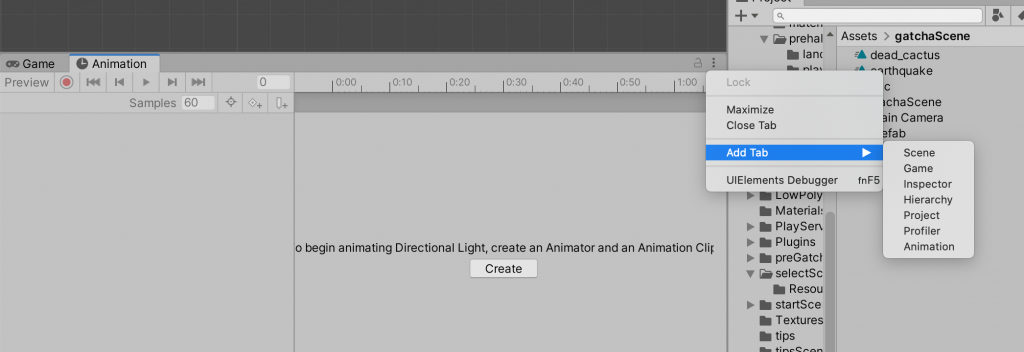
HierarchyからGameObjectを選択すると,先ほど作成したタブにCreateボタンが出てくるのでそれをクリック.
適当な名前で保存すると,AnimationとAnimatorControllerが出現
適当にAnimationを作り,
inspecterからLoopにチェックを入れる(大事)
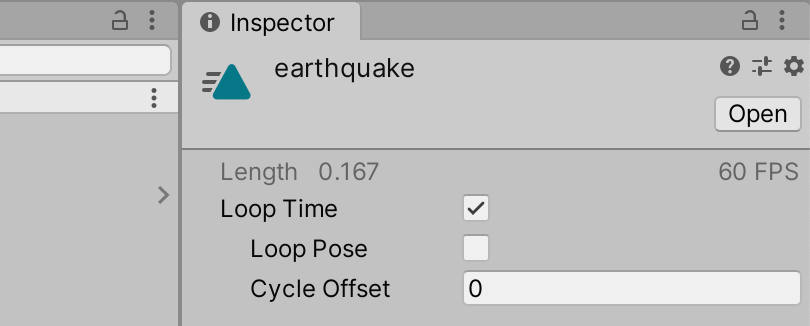
2.AnimatorをつけたGameObjectにスクリプトをつける
まず,Animatorからスクリプトを再生するのは
public class camera_earthquake : MonoBehaviour
{
Animator earthQ;//適当な名前で良い
// Start is called before the first frame update
void Start()
{
earthQ = this.gameObject.GetComponent<Animator>();//animatorを取得
earthQ.Play("earthquake");//Animationの名前を入れてplay
}
}Code language: HTML, XML (xml)今回は10回繰り返したらやめることとする.
「GetCurrentAnimatorStateInfo(0).normalizedTime」これがanimationを繰り返した回数を示す.
つまり,半分まで実行されると,0.5
一回実行されると1,5回実行されると5
便利.
ちなみに「AnimatorStateInfo(0)」の数字はレイヤー番号を示す.
基本的には0で大丈夫だと思うが,アニメーションレイヤーについてはリファレンスを参照
https://docs.unity3d.com/ja/2018.4/Manual/AnimationLayers.html
アニメーションレイヤー
作成したコードはこんな感じ
using System.Collections;
using System.Collections.Generic;
using UnityEngine;
public class camera_earthquake : MonoBehaviour
{
Animator earthQ;
// Start is called before the first frame update
void Start()
{
earthQ = this.gameObject.GetComponent<Animator>();
earthQ.Play("earthquake");
}
// Update is called once per frame
void Update()
{
if(earthQ.GetCurrentAnimatorStateInfo(0).normalizedTime > 10)
{
//10回繰り返したら
//enabledで停止
earthQ.enabled = false;
}
}
}
Code language: HTML, XML (xml)3.終わりに
これで上下に動かす地震のアニメーションを作成しました.
地震の作り方もメモしておかないとなぁ
コメント